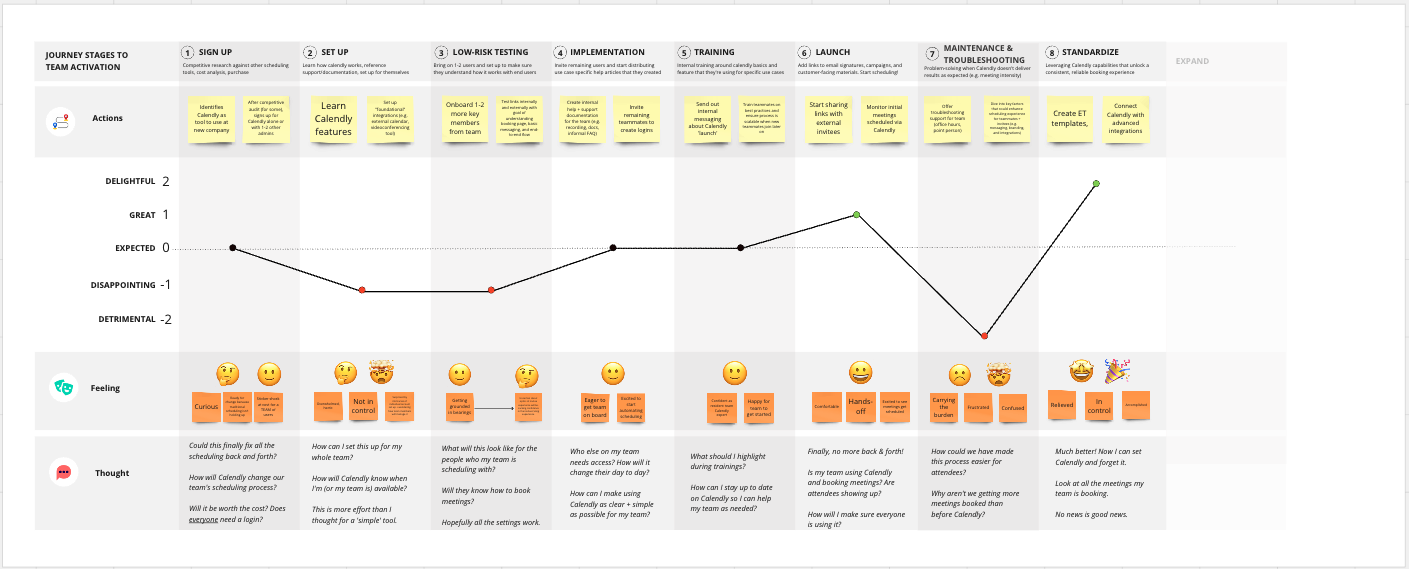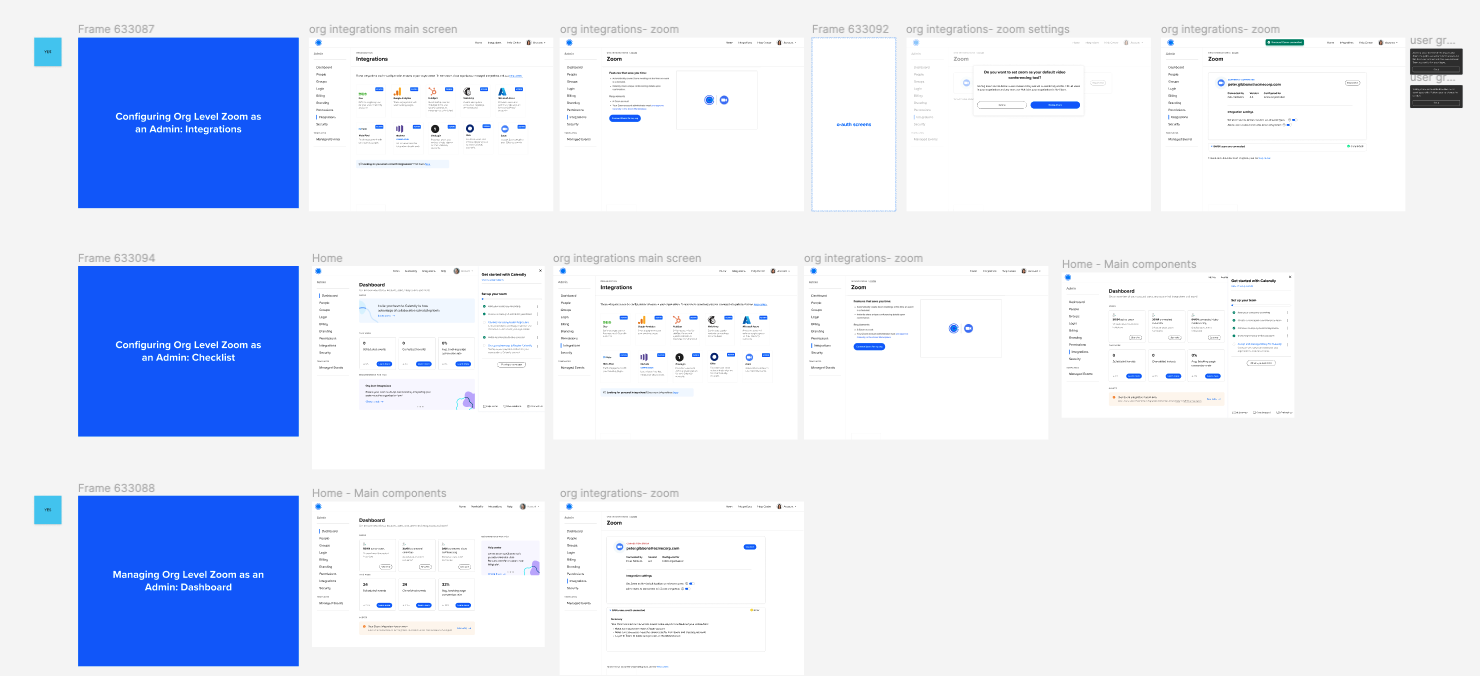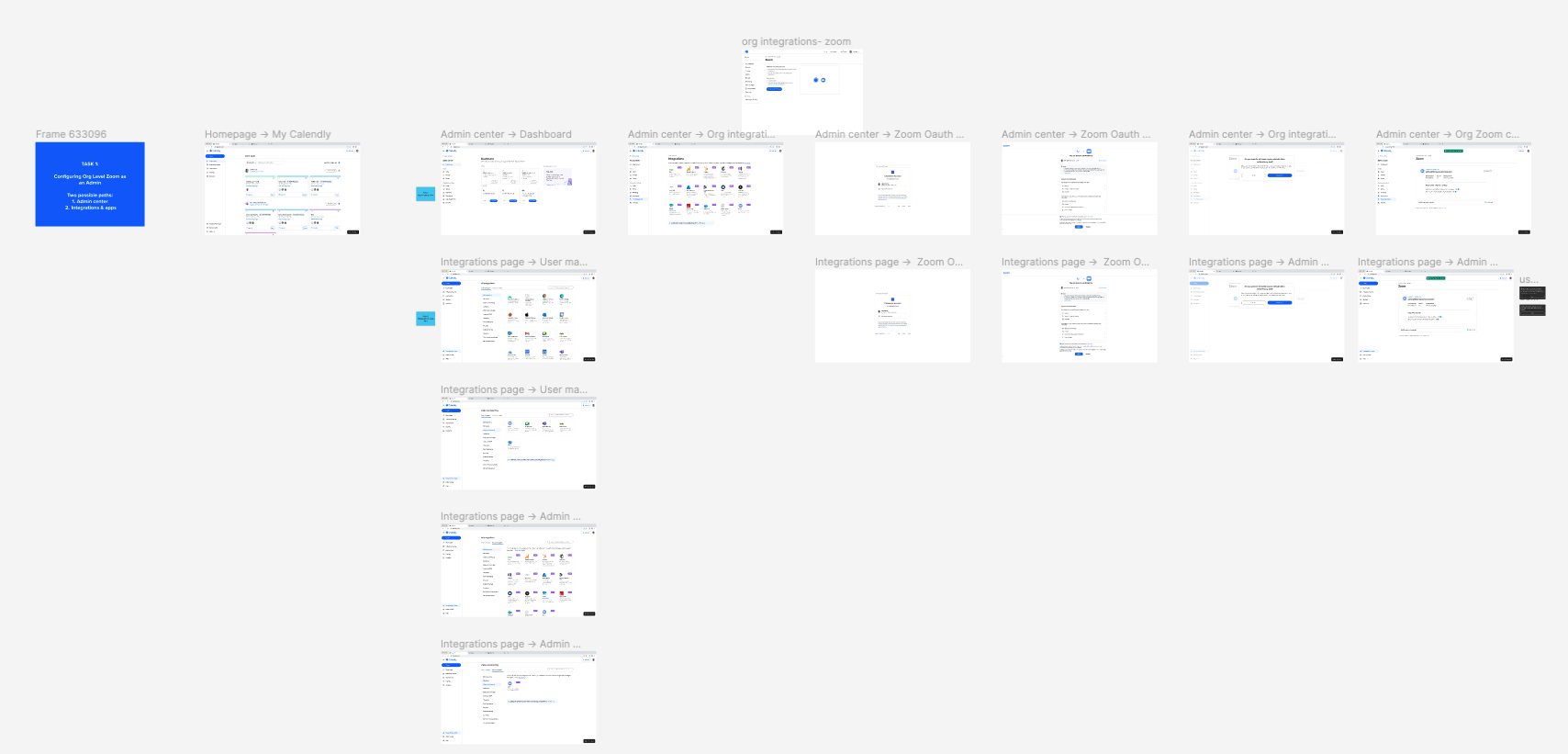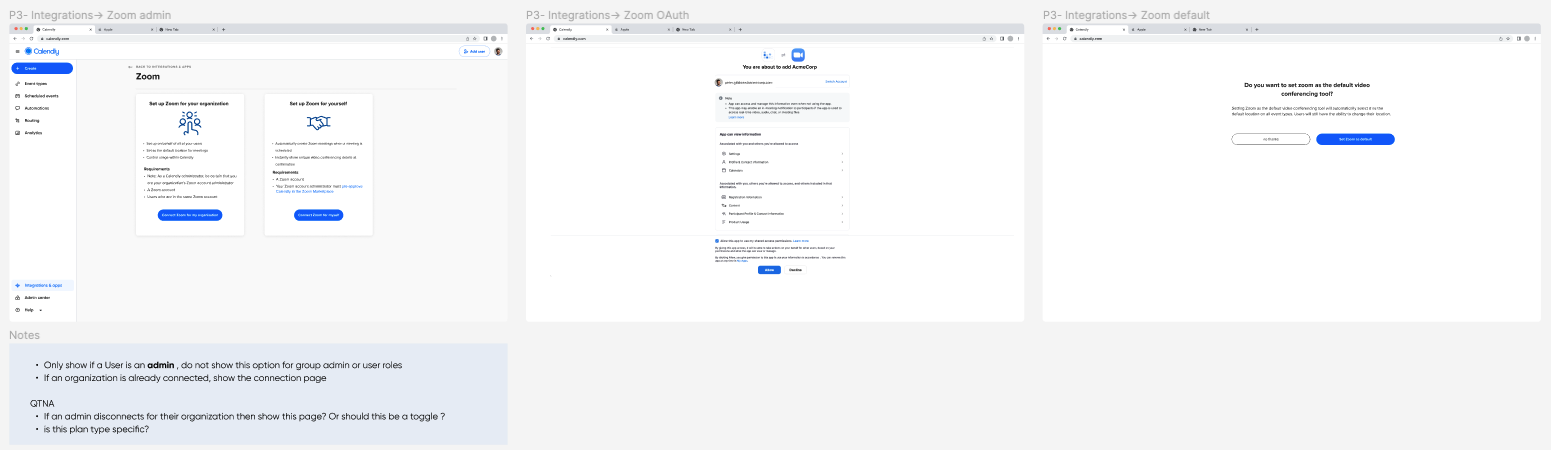Onboarding Enterprise Organizations @ Calendly
Calendly is a scheduling automation platform with team-based scheduling, solutions and integrations for every department, and advanced security features
Team: Enterprise, Admin experiences
Role: Design lead
Responsibilities: Integrations strategy, research and usability testing, stakeholder management, GTM launch
Timeline: Q3&Q4 2023
Status: Released
Background
At Calendly, admins typically oversee user onboarding post-approval and configuration by IT managers. Despite approval, users were taking an average of 14 days to book their first meeting, prompting our initiative to expedite activation. A survey of admins revealed that the primary bottleneck for organizations with 25+ users was the challenge of connecting calendars and Zoom.
Discovery & Research
Framing our challenge as "How might we help admins accelerate user activation?" I led a workshop with cross-functional teams to map out the admin activation journey. This journey encompassed guiding users into Calendly, facilitating Zoom and calendar connections, and organizing users.
Strategy
The workshop underscored the need for a comprehensive strategy to streamline admin onboarding. Over subsequent weeks, our teams collaboratively developed three focal areas: an admin dashboard, a user-friendly onboarding guide, and integrations managed by admins. My partner and I prioritized integrating Zoom for admins, with plans to extend this to Microsoft Outlook post-Zoom integration.
Design Iterations
Addressing the context of the admin center's information architecture, which lacked a dedicated integrations page, posed a challenge. To enhance discoverability, I devised two usability test versions with distinct entry points: one within the admin center's navigation and the other within the integrations page, tagged "admin-managed." Collaborating closely with engineering, I aimed to streamline the Zoom configuration process.
Testing
Conducting unmoderated usability tests, we discovered that admins were erroneously configuring Zoom for personal use within the integrations marketplace. This stemmed from poor discoverability of the admin-labeled Zoom option. Leadership challenged me to find an alternative solution without adding a new navigation item. Iterating on designs, I developed a unified entry point in the integrations marketplace, presenting different configuration options for user and admin roles. This approach improved discoverability and usability significantly.
Release
Following the feature's launch, we observed a reduction in user activation time from 14 to 10 days for users leveraging admin-managed Zoom.